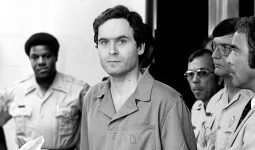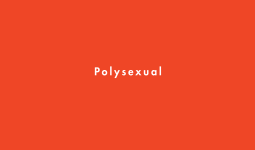Tesla cars are known for their cutting-edge technology and innovative features.
As Tesla owners, you might search for additional tools to enhance your electric vehicle experience.
Fortunately, numerous apps are available to help you unlock your Tesla’s full potential and make the most of your ownership experience.
These best Tesla apps cover various aspects of owning an electric car, from charging station locations to performance analytics and remote control options.
Regardless of your specific needs and preferences, there’s a Tesla app designed to improve your driving journey.
With these powerful tools at your fingertips, you’ll have everything you need to fully manage and enjoy your Tesla vehicle.
1. Tesla Official App

The Tesla Official App is an essential tool for Tesla owners, providing control and insight into their vehicle’s various functions.
Available for Android and iOS devices, this mobile app allows you to interact with your Tesla vehicle like never before.
You can access a wide range of settings and features once you download the app from your respective app store.
For instance, you can check your vehicle’s charging progress in real-time, allowing you to start or stop charging as needed.
You can heat or cool your car before driving, even in a garage, ensuring optimal comfort for your journey.
The Tesla app also helps you monitor your vehicle’s location and provides accurate navigation guidance, making it easier to plan your trips.
Additionally, the app keeps you updated on the vehicle’s software, notifying you of any updates or improvements available for download.
For Tesla owners with an Apple Watch, the Tesla app can also be accessed directly from their wrist, providing the same level of control and convenience in a compact form.
Not limited to just your vehicle, the Tesla app also tracks important stats like battery life and estimated range.
This helps you anticipate when you need to charge and prevent any potential issues with your battery.
Furthermore, the app enables you to activate features like Sentry Mode to ensure your vehicle’s security and monitor any Phantom Drain that may be affecting your battery.
Tesla’s official app is compatible with various vehicles, including the Model 3, Model S, and Model Y.
Regardless of your model, this mobile app will help you make the most of your Tesla and its advanced features like Autopilot.
The app lets you easily switch between different settings or control your vehicle’s touchscreen.
In conclusion, the Tesla official app is a must-have for Tesla owners, providing increased convenience and control over your vehicle while offering important stats and updates.
2. PlugShare
PlugShare is one of the best Tesla and must-have apps, as it provides a comprehensive and accurate map of charging stations for your electric vehicle (EV).
The app offers a detailed experience, allowing you to find charging stations for Tesla and other EV brands easily.
As a Tesla driver, you’ll appreciate PlugShare’s extensive database that includes various types of EV charging stations, including Tesla Superchargers, Destination chargers, and other public stations.
The app has a mapping feature that allows you to plan your route and locate the nearest charging points.
Input your destination; the app will display all relevant charging stations on your route.
PlugShare’s user-friendly interface simplifies the search process by filtering the charging stations based on plug type, network, and other preferences.
Additionally, you can add your favorite charging stations to a personalized list, making it even easier to find them the next time you need a charge.
Another great aspect of PlugShare is its active community of EV drivers contributing reviews and photos of charging stations.
This valuable user-generated content helps you decide where to charge your Tesla and ensures a reliable charging experience.
PlugShare is a versatile and essential app for Tesla drivers looking for comprehensive charging station information.
With its extensive database, mapping features, user-generated content, and customizable options, PlugShare is a reliable companion for planning your charging stops and making the most of your Tesla EV experience.
3. TeslaFi
TeslaFi is a popular app among Tesla owners, offering you a comprehensive suite of features.
This app allows you to monitor and analyze various aspects of your Tesla vehicle, such as energy consumption, charging rates, battery health, and energy usage, in a user-friendly interface.
By using TeslaFi, you can access detailed graphs of your vehicle’s energy consumption, helping you better understand how your driving habits influence the efficiency of your Tesla.
This enables you to adjust your driving style and learn how to get the most out of your electric vehicle while minimizing energy waste.
Furthermore, TeslaFi allows you to monitor your charging rates and identify potential issues or irregularities.
This information is valuable to ensure your vehicle charges efficiently and protect your battery’s long-term health.
Another key benefit of TeslaFi is its visibility into the overall health of your vehicle’s battery.
You’ll be able to track battery degradation over time and make informed decisions about battery maintenance and management, which is crucial for electric vehicle owners.
Lastly, tracking your energy usage with TeslaFi ensures you stay informed about your vehicle’s performance and energy-saving opportunities.
You can use this data to optimize your charging habits, schedule maintenance, and ensure your Tesla remains efficient in the long run.
In summary, TeslaFi offers a feature-rich experience for Tesla owners, with valuable insights into energy consumption, charging rates, battery health, and overall energy usage.
By using this app, you can better understand and manage your Tesla’s performance, ensuring a more efficient and enjoyable driving experience.
4. TezLab
TezLab is a popular third-party app designed specifically for Tesla owners.
This app enables you to monitor various aspects of your vehicle’s performance, battery usage, and more from one convenient location.
You can access the app via your smartphone, making it easy to stay informed about your Tesla’s performance at all times.
As a Tesla owner, you can benefit from TezLab’s location tracking feature and view detailed information on your drives, rides, and charges.
This can help you understand how your driving habits impact Tesla’s efficiency and battery life.
The app also showcases leaderboards where you can compare your stats with other Tesla owners and see how you fare regarding average speeds and energy usage.
With TezLab, you can also monitor the charges your Tesla receives, giving you further insights into your vehicle’s energy consumption.
This allows you to optimize your charging habits and maximize your electric vehicle’s battery capacity.
The app also supports planned trips with charging stops, providing a clear overview of your journey and energy requirements.
To start using TezLab for your Tesla, log in with your Tesla account credentials, and the app will automatically begin tracking your vehicle’s data.
Rest assured that your login information is protected, as the app uses secure encryption methods to ensure the privacy of your personal information.
In summary, TezLab offers a wealth of information and useful features for monitoring and optimizing your Tesla’s performance, and it’s among the best Tesla apps for Tesla EVs.
By tracking aspects such as location, leaderboards, average speeds, and charges, you can stay informed while enhancing your overall driving experience.
5. SentryView
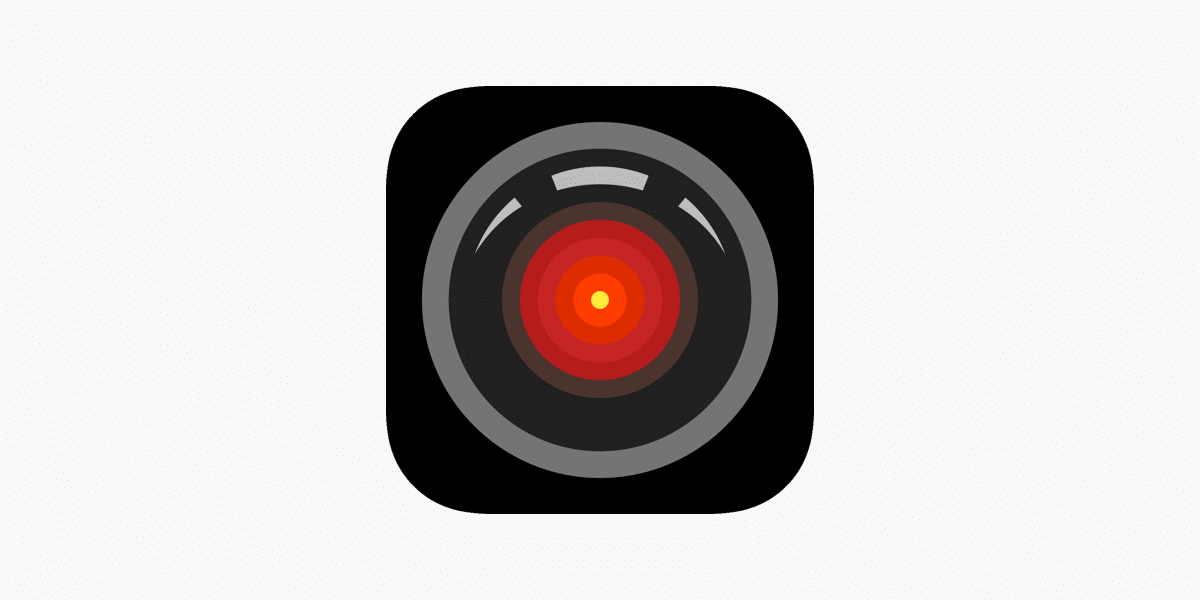
SentryView is a popular app that provides Tesla owners with an enhanced experience while interacting with their sentry mode footage .
When installed on your compatible device, this app offers a seamless and user-friendly interface to access, view, and manage the dash cam footage recorded in your Tesla.
Once you’ve installed SentryView on your device, connect it to your Tesla and access the recorded footage.
The app automatically organizes the videos from sentry mode and dash cam, making it easy to browse through and locate any specific event you want to review.
The app offers a live preview feature, which allows you to view your car’s surroundings and monitor activities in real-time.
With this feature, you can keep an eye on your vehicle even when you’re away from it.
Furthermore, SentryView has playback controls, enabling you to pause, rewind, and fast-forward videos as needed.
One of the key aspects of SentryView is its ability to display all camera angles simultaneously, giving you a comprehensive view of your car’s surroundings.
This feature makes it easy to identify potential threats and take appropriate action.
Overall, SentryView, one of the best Tesla apps, is a valuable tool for Tesla owners who want to make the most of their car’s sentry mode and dash cam features.
The app’s functionality and user-friendly design make monitoring and reviewing your footage easy and efficient.
6. A Better Route Planner
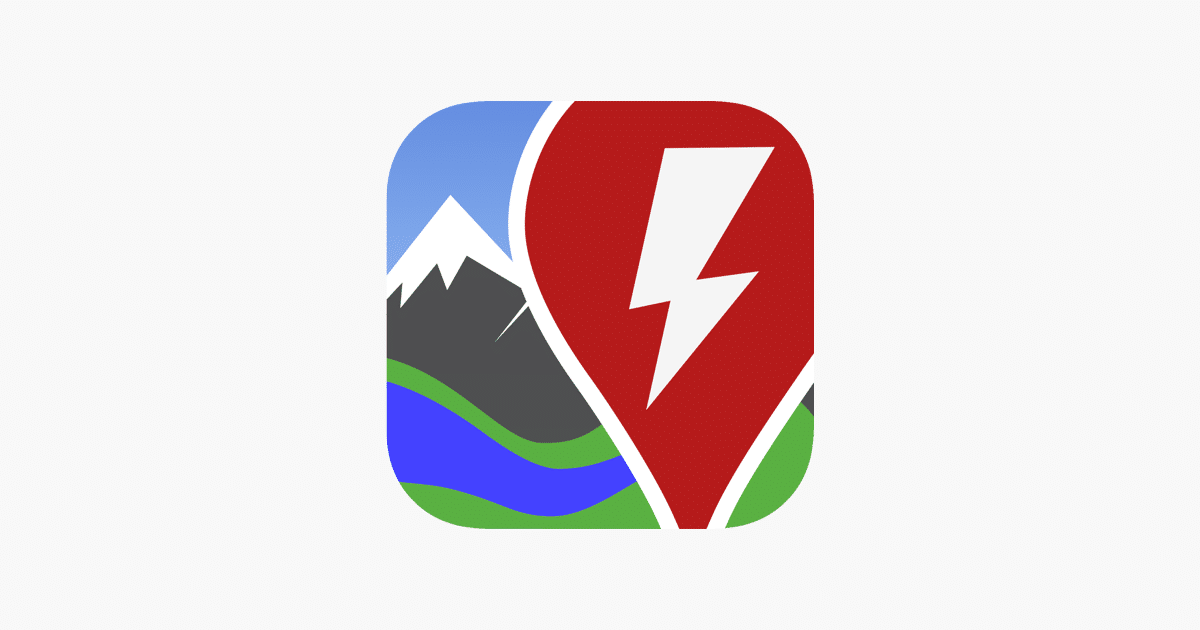
A Better Route Planner (ABRP) is a highly respected app for planning trips with electric vehicles, including Teslas.
As an EV driver, ABRP can be a great tool to help you map out your journey, considering various factors like waypoints, elevation, and estimated range.
With ABRP, you can easily input your vehicle model and desired destination. The app will generate a full trip plan, including charging stops and duration.
This can be especially helpful for Tesla owners, as it ensures that your route is feasible and efficient, helping you optimize your EV’s performance.
One of the standout features of ABRP is its ability to consider elevation and other terrain factors when calculating your route.
By factoring in how these conditions may impact your EV’s estimated range, ABRP can help you make better decisions about where to make charging stops.
If you’re driving a Tesla, you may find using both ABRP and the built-in Tesla navigation system beneficial.
While ABRP excels at planning routes and considering feasibility, Tesla’s navigation system is well-suited for real-time navigation during the trip.
It’s important to remember that ABRP is meant to be used alongside, and not replace, your Tesla navigation system.
A Better Route Planner is among the best Tesla apps and other electric vehicle drivers.
By factoring in waypoints, elevation, and estimated range, ABRP helps you plan efficient routes with strategically placed charging stops.
Combined with your Tesla navigation system, you’ll have a reliable and comprehensive travel guide for your electric vehicle journeys.
7. AutoMate for Tesla

AutoMate for Tesla is a powerful app that you can use to enhance your experience with your Tesla vehicle.
With this app, controlling your Tesla has never been easier. You can remotely control various aspects of your car, such as temperature control, right from your iPhone, iPad, or Apple Watch.
The user-friendly interface lets you adjust your car’s heating and cooling systems with just a few taps on your device.
This means no more getting into a freezing cold or scorching hot car – set your desired interior temperature before you get in.
AutoMate for Tesla allows you to access useful features, such as lock/unlock, horn, flashing lights, and charging controls.
One of the standout features of AutoMate for Tesla is its integration with Siri.
This means you can issue voice commands to your car, making hands-free control a breeze.
For instance, when you’re ready to leave, you can say, “Turn on the heat in my Tesla,” and your car will respond accordingly.
The app even offers iMessage integration, allowing you to control your Tesla while texting.
Plus, the included Apple Watch app comes with dozens of watch-face complications, ensuring you’ll always have easy access to your vehicle’s controls.
In summary, AutoMate for Tesla is a valuable tool that allows you to remotely control your Tesla’s temperature settings, heating, and much more.
Download the app and enjoy a more streamlined and convenient Tesla experience wherever you go.
8. Scan My Tesla
Scan My Tesla is an Android app made for Tesla owners and one of the best Tesla apps, designed to provide you with numerous real-time statistics about your vehicle’s performance.
The app connects to your Tesla Model S, 3, X, or Y CAN bus, allowing you to monitor and log data such as battery health, energy consumption, and other crucial readings.
Remember, a special wiring harness is required to connect the app to your vehicle. You can find more details about this under the app’s Adapters section .
Using Scan My Tesla, you can comprehensively understand your vehicle’s battery health by accessing data about battery power, voltage, current, and temperatures.
This insight enables you to monitor and maintain your car’s best possible energy efficiency.
Regarding energy consumption, the app provides detailed information on your vehicle’s charging status and rate, contributing to understanding how efficiently your car consumes energy and helping you optimize its performance.
The visualization aspect of Scan My Tesla allows you to grasp the data quickly and intuitively.
Interactive charts and diagrams make it easier for you to monitor the performance of your Tesla and make adjustments as needed.
By offering a clear and concise visual representation of the data, the app helps you stay in control of your vehicle’s health with ease.
In summary, the Scan My Tesla app is useful for Tesla owners seeking a deeper understanding of their vehicle’s performance, energy consumption, and battery health.
It provides real-time data and visualization to help you make informed decisions about maintaining optimal efficiency in your car.
9. Remote for Tesla
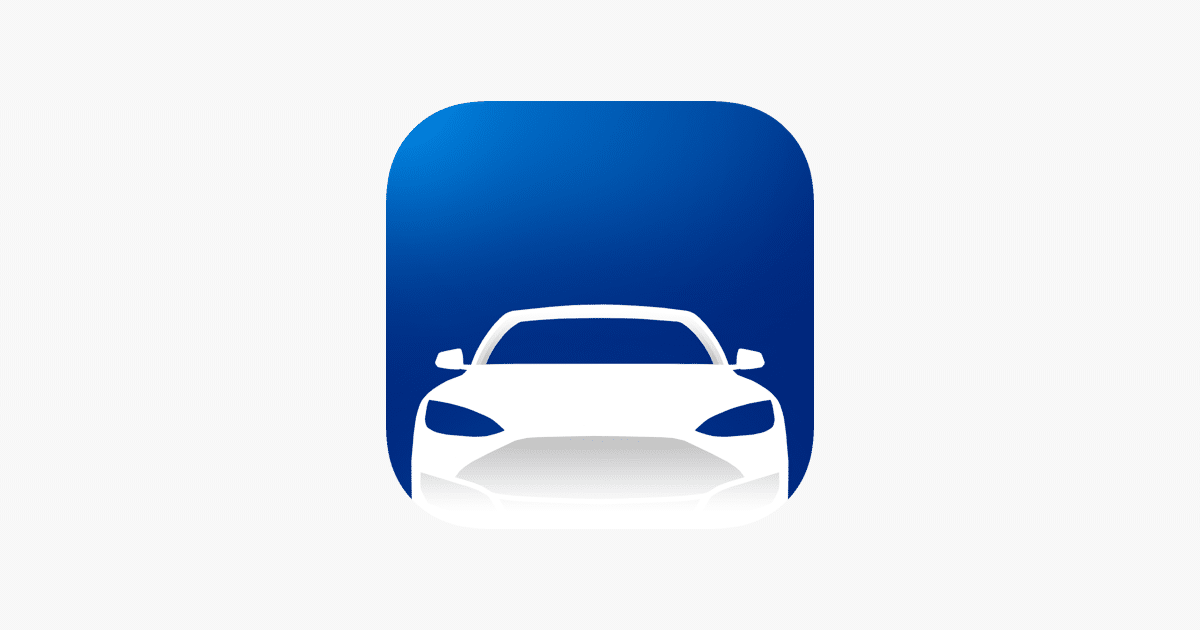
One of the best apps for Tesla owners is Remote S for Tesla, which offers a comprehensive range of features and functions catered specifically to your Tesla driving experience.
This app gives you superior control over your Tesla vehicle, making driving and managing your car more efficient and convenient.
Remote S for Tesla is a valuable tool that helps you better utilize your Tesla capabilities.
With this app, you can easily manage features like unlocking and locking your car, starting and stopping the HVAC system, temperature control, horn and light flashing, charging your car, and even opening and closing the charge port.
This app is compatible with Tesla vehicles and the Powerwall 2, Tesla’s home energy storage solution.
Remote S enables seamless integration with your Powerwall 2 system, giving you added control over your home energy management.
When the V10 upgrade was released, Remote S for Tesla quickly adopted and incorporated the new features, allowing you to make the most of the updates.
This app lets you conveniently access Tesla’s latest enhancements and stay informed about their developments.
With Remote S for Tesla, you can enjoy a confident and knowledgeable driving experience.
Its clear and neutral interface makes accessing and managing your car’s features a breeze.
The app’s compatibility with various Tesla entities, such as your Tesla vehicle and Powerwall 2, helps you further optimize their performance in a user-friendly manner.
In summary, Remote S for Tesla is one of the best Tesla apps for every Tesla owner, as it provides you with comprehensive control over your vehicle and home energy system.
With its user-friendly interface, compatibility with various Tesla entities and continuous support for Tesla’s updates, this app will surely enhance your overall driving experience.
Download for iOS