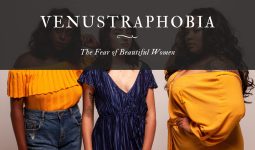Hearing aids are a critical technology for people with hearing loss, but they can be expensive and cumbersome.
Fortunately, this article on the best iPhone apps can help you make the most of your hearing aids.
People may typically control hearing aid features like volume and sound profile programs using hearing aid applications that connect Bluetooth to various smart devices.
When in a stadium or a quiet area, for example, a person who wears hearing aids might utilize a different app.
Apps can also tell users how long their hearing aids will last regarding battery life.
Since smartphones have always been an excellent way to access technology and iPhones currently account for 26% of the market, it should be no surprise that the Apple App Store is home to various apps that work with specific hearing aid models.
From improving sound quality to helping you better understand conversations, these apps offer a range of features tailored specifically to hearing aid users.
In an ideal world, the hearing aid you choose to buy will be the one that best suits your requirements.
Your unique hearing needs will be best served by a hearing aid that considers the listening situations you frequently find yourself in and professional recommendations.
Read on to discover the best iPhone apps for hearing aids.
1. TruLink Hearing Control
Starkey created the TruLink app, which is compatible with Made for iPhone hearing aids from companies like Starkey, Audible, and NuEar.
TruLink allows users to: in addition to adjusting the volume and treble/bass:
- Locate a misplaced hearing aid
- You can directly stream calls from an iPhone to a hearing aid.
- Allow Siri to read emails and messages to your hearing aid.
- ‘Memories’ are various program settings saved.
- Employ geotagging
TruLink Hearing Control’s ability to switch between saved settings based on location is one of its strongest features.
This makes it one of the best iPhone apps for hearing aids. As a result, you won’t need to manually change your settings when you leave home and go to a crowded café (or vice versa).
This feature may drain the battery. There have also been a few reports of one or both hearing aids disconnecting from the app, though this issue appears to be rectified due to iOS updates.
2. Ava
The Ava app records speakers and voices within one meter and 95 percent accurately transcribing them for you in real-time.
Features of Ava
- When you tap the microphone, Ava will begin to listen.
- Transcripts of conversations can be saved, sent, or shared as desired.
- Invite others to download the app and share a link or a QR code.
- During chats, type your responses using the keyboard.
Ava is a fairly interesting tool with many useful features that are very simple to use. Check it out if you’re looking for communication software that listens to you.
3. MDHearing Aid
Next on our list of the best iPhone apps for hearing aids is MDHearing.
You can get nonprescription hearing aids from MDHearing online.
The business sells a hearing aid app that only works with the MdHearingAid CORE model.
The app is compatible with iOS devices running version 10 or higher and Android smartphones running version 5 or more.
Large lettering and a straightforward style, according to MDHearing, make their app accessible to everyone.
Other features include:
- Free hearing test
- Customizable programs for each ear
- Volume control
- Listening program control
- Battery level monitor
- Remote assistance from specialists
- Tutorial section
- “Find my device” feature
Additionally, a tool enables users to create their hearing objectives and a teaching part.
You can download the app for free and without a subscription.
4. Eargo
The most innovative hearing aids now available are Eargo, and Time Magazine named them one of the Best Inventions of 2018.
These modern hearing aids naturally have a self-titled mobile app for Apple devices that can assist you in managing your hearing.
Its features include:
- Personalized menu choices
- Battery status checking with ease
- Accessing FAQs and guides is simple.
- Live conversation with Eargo experts
Some reviews have criticized the app’s limited functionality and the difficulty in covertly changing the volume because most of its features rely on the device being connected to the portable charger.
But it’s worthwhile to try this technology now that it has completely in-ear technology.
5. Pedius
Next on our list of the best iPhone apps for hearing aids is Pedius. With Pedius, making phone calls has been simpler.
You can call someone using the keypad or create a new contact using the app’s connection to your contacts.
Because you typed it in, you will hear your message when the caller answers.
Once you see their response, you can start a chat.
Some features of Pedius are:
- Some of the eight available are English, Spanish, and French.
- Create text templates so you are prepared for every call.
- For the Answer Mode, you can select either Text or Voice.
- Look at recent calls to dial quickly.
With its text message appearance, Pedius is an excellent communication app because it allows you to make calls hassle-free.
6. Signia
Most of the company’s hearing aid models are compatible with the Signia app, which is compatible with iOS 11 and Android versions greater than 7.
Other features of the Signia app include:
- Mask mode
- Program and volume control
- Sound balance adjustment
- Battery life status
- Managing audio streaming accessories
- Virtual appointments or texts with hearing care professionals
- Hearing lessons
The program includes a Signia Assistant, which provides round-the-clock support, responds to frequent user inquiries, and aids in setting customization. It costs nothing to download and use the Signia app.
7. Jabra Enhance
The Jabra Enhance app is next on our list of the best iPhone apps for hearing aids.
Jabra Enhance is a more recent entry into the hearing aid market, which accounts for why its iOS hearing aids app has fewer reviews in the App Store.
But don’t worry; these gadgets and the corresponding iPhone app are complete and simple.
One of its notable features is the app’s ability to connect you with qualified audiologists when you need to address any issues that may develop.
Other features include:
- Simple hearing aid volume and mute controls
- Configurable program options
- Treble, midrange, and bass controls
- There is a “Find my hearing aid” tool for missing devices.
The Jabra Enhance app can slightly drain your smartphone’s battery.
Still, aside from that expected outcome, it functions effectively and operates smoothly, making it likely to be a success for any user, whether they are experienced with hearing aid apps or not.
8. Hearing Aid
Using your headset or AirPods, you can listen using the Hearing Aid app at the necessary degree of amplification.
For balance, its changes are exact and versatile.
Some features are:
- A slider on the primary Hearing Aid panel allows you to balance the amplifier, mic position, and volume.
- The Scenario section offers low, medium, or high-frequency modifications for conversations, music, movies, and television.
- There is a setting to turn on Noise Reduction in the Options section.
- When the app is launched, a red bar will appear on your iPhone screen. Tap to change the volume.
Hearing Aid is an excellent choice if you truly need an app that improves your ability to hear what is happening around you.
9. Thrive Hearing Control
Although Starkey offers several apps, its Thrive app is said to have the most functions.
It works with the Livio line of hearing aids from Starkey and is compatible with iOS 14 and later.
Starkey says this free app is simple to set up, operate, and navigate.
Some features are:
- Volume controls
- Allowing users to switch between memories and programs
- Thrive Assistant to help answer questions
- Mask mode
- Automatically sending fall detection alerts to a nominated contact
- Reminders
- Language translation feature
- Transcription feature
- Find my device feature
10. ReSound Smart 3D
Number ten on our list of the best iPhone apps for hearing aids is ReSound Smart 3D.
Hearing aids from ReSound LiNX Quattro, LiNX 3D, and ENZO 3D are compatible with ReSound Smart 3D.
ReSound also provides a variety of additional apps, including the Smart app, which works with older ReSound LiNX devices, and the ReSound Tinnitus Relief app.
ReSound Smart 3D offers a user-friendly design and excellent instruction. The app allows users to change the volume in their ears.
Key features are:
- You may change the voice concentration and wind noise levels with a Sound Enhancer.
- Locate a misplaced hearing aid
- ‘Favorites’ numerous program settings
- Tinnitus Managing
- Geotagging
- Remote support from a hearing professional
11. Oticon ON
Oticon’s Bluetooth hearing aids are compatible with the Oticon ON app.
It is compatible with iOS devices running version 13 or later and Android devices running version 8 or later.
One must register for an “If This Then That” account and an Oticon account to use the app, which employs a third-party service provided by “If This Then That.”
Features:
- Volume and program control
- Audio-streaming and streaming equalizer
- Find my device feature
- HearingFitness features
- Low battery notification
- Tinnitus relief feature
12. myPhonak
Next on our list of the best iPhone apps for hearing aids is myPhonak.
For a major manufacturer of hearing aids, Phonak took a while to develop capabilities that allowed for direct iPhone integration.
However, thanks to updates to its myPhonak app, you now have access to a variety of fantastic hearing functions, such as:
- Improved Speech, a particular noise-canceling focus
- Configurable program options
- During remote sessions, send comments to the hearing care professional
- Independently change the volume on the left and right
The app’s features were basic, but upgrades have turned it into a competitor, especially with the range of customized options.
This level of customization is beneficial if you’re still learning how to use your hearing aids daily.
12. Widex Beyond
When possible, the Widex Beyond iPhone hearing aid app will stream high-quality sound to keep hearing aid users connected.
Widex also offers various useful video tutorials that will simplify using the app with your health tech gadget.
Its essential features include:
- Directionality control for the microphone
- Based on geotagged locations, an automated program selection process
- Interface with complete customization
- Locate a misplaced hearing aid
Widex also offers another app that can assist in managing tinnitus.
You can use an app called Widex Zen to listen to soothing sounds that will help block out the background noise.
Additionally, with a few instructional tools, you’ll be well on your way to treating tinnitus in no time.
13. Miracle-Ear
Lastly, Miracle-Ear is on our list of the best iPhone apps for hearing aids.
Miracle-Ear can gather information on your daily sound exposure levels and is compatible with the Genius 3.0 hearing aid line (RIC and BTE).
Your hearing care specialist can then adjust the settings on your hearing aid using this comprehensive information. Other features include:
- Adaptable software
- Monitor for sound exposure
- Remote microphone
- With the GENIUSLink audio streamer, you can change between several audio devices.
These 13 options are a great starting point for those looking for the best iPhone apps for hearing aids.
Each app offers different features tailored to your individual needs.
Hearing loss can be difficult to manage, but these apps can help you manage your hearing aid use effectively and with ease.