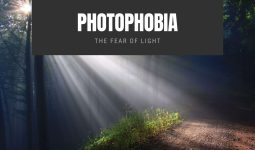If you don’t sleep well or want to know how much time and effort you’re wasting every night, the best sleep tracking apps for iPhone can help immensely.
No matter your reason, it is pretty frustrating when you can tell that only by improving your sleep habits can your quality of life improve.
Finding ways to improve your sleep is a huge challenge, but it’s not impossible with the right information and support.
If an anxious mind is constantly waking you up, or you have trouble falling asleep at night, then keeping track of how many hours of restorative sleep you get might help.
Here, we list the best sleep-tracking apps for iPhones to track your sleep and make positive future changes.
1. Sleep++
Sleep++’s user interface is straightforward and evaluates your sleep routine using information from the Health app.
Blood oxygen level and respiratory rate are the only variables it pulls to offer a full view.
There are better alternatives to this app, which is disappointing. However, you may keep track of your sleeping patterns over time and see how they relate to your overall health by using them as a journal.
The app has two functions: to log sleep data from your Apple Watch automatically.
Alternatively, you may make your own recording of it. The former is preferable since it reduces prejudice.
The app is very simple to use. Put on your Apple Watch, and it will automatically analyze your sleep.
There are ads in the app, but users may disable them by upgrading to the paid version.
Unlike the other best sleep tracking apps for iPhone below, this one doesn’t record any noise.
Instead, it uses your Apple Watch and the Health app to analyze your sleep patterns and give recommendations.
2. ShutEye
With ShutEye, you can find the most effective relaxation techniques, from bedtime tales to guided meditations and more, all in one place.
The app includes all of the standard functions found in sleep trackers. Sleeping noises may be captured for later playback and analysis.
The good news is that you get to pick and select which of them it records while you’re out cold. Additionally, a time frame for sleeping may be established.
In particular, ShutEye stands out since it analyzes your sleeping habits to detect potential health problems.
The app also includes short health checklists to help you better understand your symptoms.
The app is free to download, but a paid subscription is required to access the main features.
3. SnoreLab
SnoreLab tracks your nightly sleep habits and then uses an evaluation algorithm to highlight areas of improvement.
Like many other best sleep tracking apps for iPhone, this app may sync with the Health app to get helpful information.
Additionally, you may set an alarm that goes off at a certain time during your preferred sleep schedule.
The app monitors your sleep environment and logs any snoring that occurs.
If you don’t pay for the premium service, you may be unable to record the whole night. A section to evaluate the variables that affect your sleep is also included.
4. SleepScore
If you’re having trouble falling asleep or staying asleep, SleepScore might help you figure out why.
It has everything you need to determine and enhance your night routine. Although it’s similar to others, its peculiarities set it apart.
The SleepScore app’s ability to inspect a bedroom is a standout feature.
This enables the app to assess the area’s noise level, illumination, and temperature.
Information is gathered and used to provide suggestions that might improve sleep quality.
It also records snoring noises and provides real-time sleep data.
In addition, it has a function called Sleep Screener that uses your sleep data to determine whether you might benefit from a professional consultation.
However, these benefits are included in the more expensive premium package.
However, it is free to browse its sleep library and suggestions section for short advice that may improve your sleep quality.
When you link this app with the Health app on your iPhone, you’ll have a place to record your daily evaluation of the effects of your way of living. This is one of the best sleep-tracking apps for iPhone.
5. Pillow: Auto Sleep Tracker
Pillow is a unique tool that allows you to name your sleep sessions. Nothing sets this apart from the other best sleep-tracking apps for iPhone on this list.
If you want to record noises as you sleep, you can do it with the Health app if you provide permission to share your health data there, much like with Satch. So from that, it concludes your sleeping health.
It analyzes your mobility and fitness patterns to evaluate your sleeping habits over time.
You’ll receive notifications with your sleep report summary every morning when you wake up. The sleep assistance features are especially noteworthy.
Hypnosis recordings to aid with sleep are provided here. A premium membership is required to access most services even with a few free features.
There is also a “Snooze lab” where you can obtain helpful coaching advice on improving your sleep.
After you sign up for Pillow, the app automatically syncs your data and reports across your devices, including your Apple Watch and iPad.
6. Sleepzy
Sleepzy detects when you naturally wake up from sleep and then wakes you up at that moment.
This one also captures everything that happens while you sleep and helps you make a sleeping plan with calming sounds to put you to sleep. Extensive standard statistics are included as well.
One of its unique qualities is a collection of articles on developing better patterns of restful sleep. It also includes “bedtime rituals,” which help users wind down before turning in.
These advise and suggest activities like hypnosis and stretching that may be done before bed to improve sleep quality.
Ad pop-ups in the app’s free edition are a little glitchy; however, when you upgrade to a premium plan, you may get rid of them.
7. Sleep Cycle
If you’re looking for one of the best sleep-tracking apps for your iPhone to track and improve your sleep habits, try using the Sleep Cycle app.
The Sleep Cycle app is available for iOS and Android devices and can help you track your sleep and make positive changes.
The app uses a combination of sound, movement, and light to track the phases of your sleep.
This can help you understand how you’re sleeping and make adjustments to improve your sleep habits.
8. Headspace
Even if you’re an introvert, occasionally getting outside of your comfort zone can be helpful.
Headspace’s guided meditations and mindfulness exercises can help you focus on the present moment, cultivate mindfulness, and reduce stress.
You can set a daily goal, such as increasing your focus on your daily tasks and goals, or simply practicing self-compassion to be more patient with yourself.
You can also use Headspace to help you sleep better by reducing anxiety and building better sleep habits.
9. AutoSleep
AutoSleep is one of the best sleep-tracking apps for iPhones that uses the sensors in your Apple Watch to keep tabs on how long and how well you sleep.
Wearing your watch to bed allows the $4.99 phone app to monitor your movement and quality of sleep.
When you wake up and unlock your iPhone in the morning, the app will summarize your sleep and activities from the previous night.
The app can track your sleep time, even if you forget to wear your Apple Watch to bed and charge it before sleep.
This is undoubtedly one of the best sleep-tracking apps for iPhone.
10. SleepWatch
SleepWatch’s AI-powered features can enhance your nightly sleep routine. If the sound of rain on the roof or the whir of a fan is soothing to you before bed, you’ll want to try SleepWatch.
The app has a lot of cool stuff, but its relaxing sounds and effective sleep-tracking capability, which you’ll have to customize for your own needs when you choose a sleeping target, really stand out.
On its in-depth dashboard, you may evaluate data like sleep disturbance, snoring, sleep rhythm, sleep efficiency, and weariness.
If you permit it, its AI program will use your iPhone’s Health app to analyze your medical records.
To access your health information, you need to set up the app by following the on-screen instructions.
As a result, you may not have to provide as many precise health facts while using the app.
It also lets you establish a sleeping goal and measure your success over time, providing useful information.
However, you’ll need to enable app notifications to see this number. The app is free, but the paid premium version offers more features. This is one of the best sleep-tracking apps for iPhone.