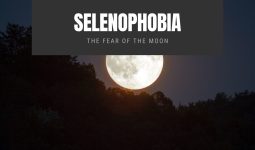There are days when you go through your hectic weekly work schedule, juggling the pros, cons, and busyness of every activity, trying to meet every item, and then, in the end, you feel time exhausted, thinking you haven’t done a lot or, better still, done anything meaningful.
You feel wasted and want to stay in bed the next day, catch on to a favorite movie or series, and try not to think of your work schedule because the mere thought brings migraines.
Have you felt that way before? Yes? I have. It’s been a hectic week as a freelancer and a student juggling assignments and trying to meet clients’ projects.
It became exhausting because it felt like I was doing a lot, but the time was never enough. Something was always amiss, rushed, or untouched.
So I took a break, surveyed, spoke to some friends, went into investigation mode, and compiled these top five tips for you.
Let’s jump into them!
Tips You Can Use to Manage Your Time
1. Create a to-do List
Before my day begins, I like to get a piece of paper and write down the tasks. This helps me stay organized and manage my time properly.
If you love not writing on paper or in the diary, you could download apps like Google Notes and Notepad and create a to-do list. You can do this within 30 minutes before the start of your day.
Doing this will help you manage your time effectively and start your day in the right direction.
2. Use a Digital Calendar as a Reminder
Digital calendars like Google Calendar can help you manage your time effectively and set reminders for important priorities.
Say you have an interview with a job candidate by 10:30 a.m., and you don’t want to be late or inefficient.
You can use Google Calendar features- events, tasks, and reminders to help keep track of your time. You can also do this:
For the event, you can name it Interview With X Candidate, Task: To Discuss X, Reminder: 10:15 am; this gives you a heads-up and a scheduled time frame to prepare for the task.
You can also create another reminder that tells you when to end the meeting.
For example, say you plan on ending the meeting with your candidate by 11 a.m.
You can set a Reminder saying 10:45, rounding up. This allows you to finalize important priorities and draw a conclusion with your candidate.
Following this tip can help you manage your time effectively and track your daily tasks.
3. Focus on Result-driven Priorities
There are days when we stuff our work schedules with less important priorities and then try to make up time for important priorities, leaving us exhausted and stressed.
Do you know the funniest thing? Even if we try our best, we don’t accomplish any of those priorities; they just come out riddled with errors and embarrassing mistakes.
Like every problem, there’s a solution you can try for this: After creating your to-do list, review and scrap out priorities that aren’t result-driven or important at the moment.
Replace them with result-driven priorities and allocate a time frame for each.
That way, you will be accountable for your daily activities and be able to show results for them.
4. Dear Distractions
Distractions come in many forms. If you’re using your mobile devices to work, social media sends notifications every five seconds.
Doing a remote job and having family and friends around? There are frequent interruptions, either noises or drop-ins.
These distractions mentioned above can interrupt your time management flow. So what do you do?
If you’re not working with your mobile devices, switch them off and keep them out of your work zone.
This reduces the temptation to check every five minutes for the latest score update on your favorite premier league or that new WhatsApp notification.
If you’re using it for work, you can turn on DNS mode (Do Not Disturb) on your phone.
This mutes all notifications, including calls, messages, and social media notifications. You can adjust the setting to fit your needs.
There’s also Focus mode; this app freezes your selected apps for a certain period. You can always adjust the time settings.
For your home, you can inform your family and friends that you’re working for a certain period, say, 10:00 am to 1:00 pm, and you would like no interruptions.
You can also pick a certain part of the house that is impenetrable to noises and create it as your work zone.
That way, you’re away from the noises and frequent interruptions, and you can focus and use your time effectively to accomplish the priorities on your to-do list.
5. Openly Embrace Lunch Breaks
Lunch breaks are one of the most important items on my list, and I’m sure it’s also on your list; if it isn’t, create a space for it. Why?
Like every part of our body, our brain needs lunch breaks to recharge, relax, gather, and process thoughts independently.
Create a reminder on your Google calendar or what you have to inform you when it’s time for a lunch break. You can name it “Lunch Happy Hour” or simply “Lunch Break“.
Allocating a time frame for it also helps you take charge of how you use your time effectively while on break.
Forty minutes should be fine for lunch breaks; feel free to allocate whatever time works for you.
Conclusion
These tips require hard work, consistency, and determination for them to show results in your daily activities. So don’t beat yourself.
The goal is to learn how to manage your time and thrash exhaustion effectively, so take the tips step by step and don’t rush!
Author Bio
Okpako Cecilia Omotorhe is a freelance content writer and a lifelong learner with an ongoing curiosity to learn new things. She uses that curiosity, combined with her writing experience, to create result-driven articles for B2B and B2C businesses. When she’s not writing, you’ll likely find her reading a Western novel thriller. She currently resides in Lagos, Nigeria.