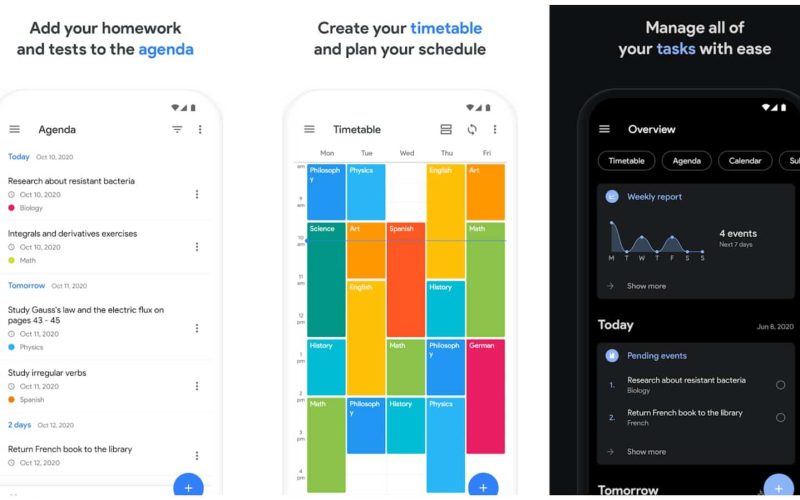Getting the most out of the day is truly satisfying, and this can usually be achieved with proper planning.
Knowing some of the best Android apps for daily planning can help you stay organized and utilize your time.
The truth is that it can be daunting juggling your personal, business, and work commitments.
Staying sane and organized on top of your tasks while achieving productivity can be arduous. The best course of action is to set your priorities right.
After setting your priorities, you would agree that you could become so busy that you may not do precisely what you set out to do.
And that is why we need a planner, not just a planner but also a planner for an Android phone.
Considering that our Android phone is like a second skin to most of us, having our planner there is the way to go.
Thank goodness we have several digital daily planner apps to make our lives easier and keep us organized and productive.
Perhaps you don’t have one yet and are considering the planner app from the several available. Knowing the apps is just one way to go.
Keep reading as we explore some of the best Android apps for daily planning.
As you explore with me, you can choose the one you fancy to start meeting your goals for a productive day.
1. Todoist
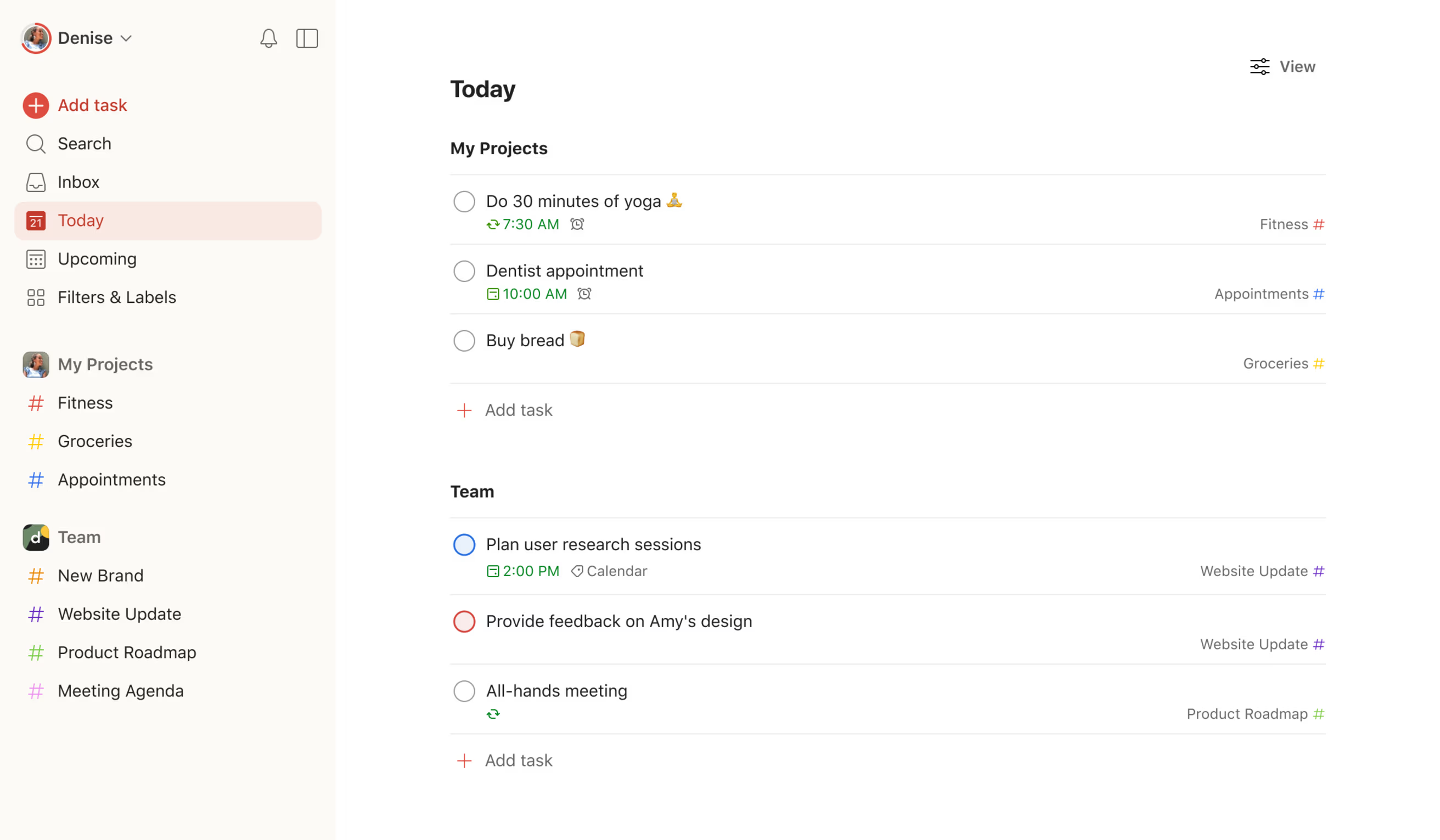
One of the best Android apps for daily planning is Todoist. Todoist, as the name suggests, is a to-do list app that will help you organize your life and work daily for better and more efficient listings.
For us traditionalists who love the old ways of box-ticking our task on paper, Todoist allows you to maintain your soothing tradition in a much simpler way.
Todoist is a digital to-do list that allows you to add simple tasks that you tick off as you go and concurrently add descriptions for each one.
This app keeps you organized and on task, ensuring nothing gets forgotten.
It also has features that allow you to share with your partner and coworkers and choose from different task views.
For teamwork, Todoist allows your team to sync their files, emails, and calendars for better collaboration.
The app also supports many other app integrations, which allow better workflow and more straightforward task management.
Some of its multiple features are subtasks, sub-projects, recurring tasks, notifications, different priorities, and more.
In a nutshell, its crowning features are:
- Prioritize tasks with color coding and labels based on how important they are.
- It allows you to organize your daily tasks into subtasks and more.
- Allows you to view the vast history of your activity
- You also get to set reminders and deadlines.
- Allows you to analyze task progress with reports
- Todoist can be downloaded from the Google Play Store for free. It has a basic free version with limited collaboration and filtering options. It also has a paid version, which starts from $3 per month. Of course, the paid version has higher benefits, like all paid packages.
2. Any.do
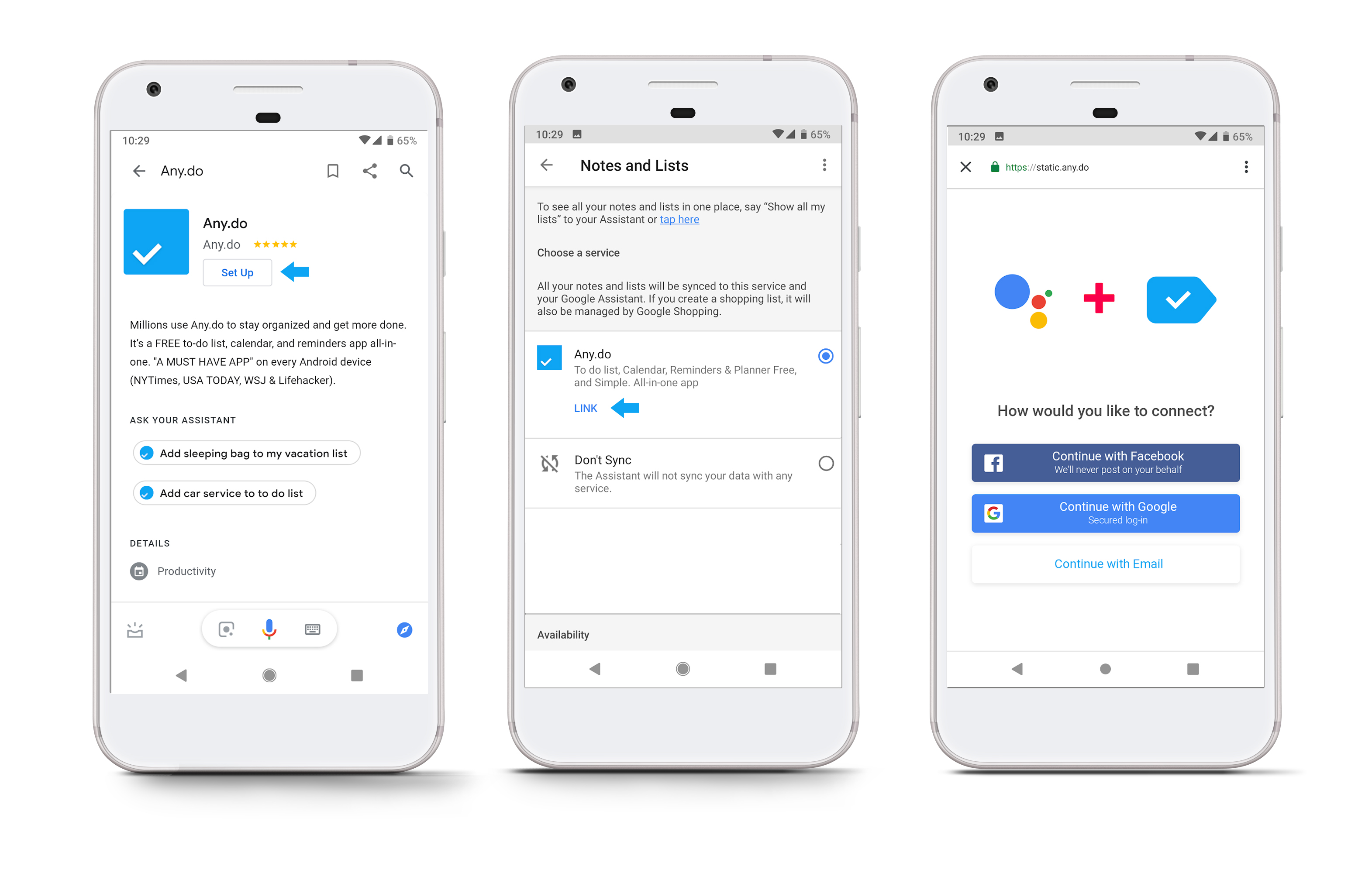
Any.do is among the best Android apps for daily planning. It is designed to help users stay organized and get more done.
It has a time management feature that keeps you on task and reminds you of missed scheduled activities.
If you love creating a to-do list, then Any.do is one app you can’t resist—a digital version of a to-do that helps you track anything you have to do.
The app allows you to create a list of whatever you want to do on the day you need to.
For instance, you can create a to-do list today for your today’s task, tomorrow’s task, the day after next, or even a task for next week.
Any.do equally offers a calendar view of your tasks. You can also share it with other users.
It has a home screen widget that can make your planning easier.
The summary of its features are:
- Allows you to see daily tasks one at a time
- Easily sync data across all devices, add notes and attachments to your list, and even color-code priorities.
- It gives you offline access. i.e., You can easily access your tool anywhere, anytime, and get location-based and recurring reminders.
- It allows you to integrate and share your list with the family calendar, create a roadmap with essential dates, and assign tasks, which aids in effective task management.
- It also has a voice capture feature that allows you to leave a voice message, which becomes a note on your to-do list. Well, with Any.do, you don’t need to put anything down literally; you can say it down.
- Any.do can be downloaded free. It also has a free and paid version. The premium version comes with more benefits, and it can be as low as $2.99 per month(12-month premium plan) or $5.99 per month(1-month plan) with more benefits—the higher your plan, the lower the price.
3. Trello
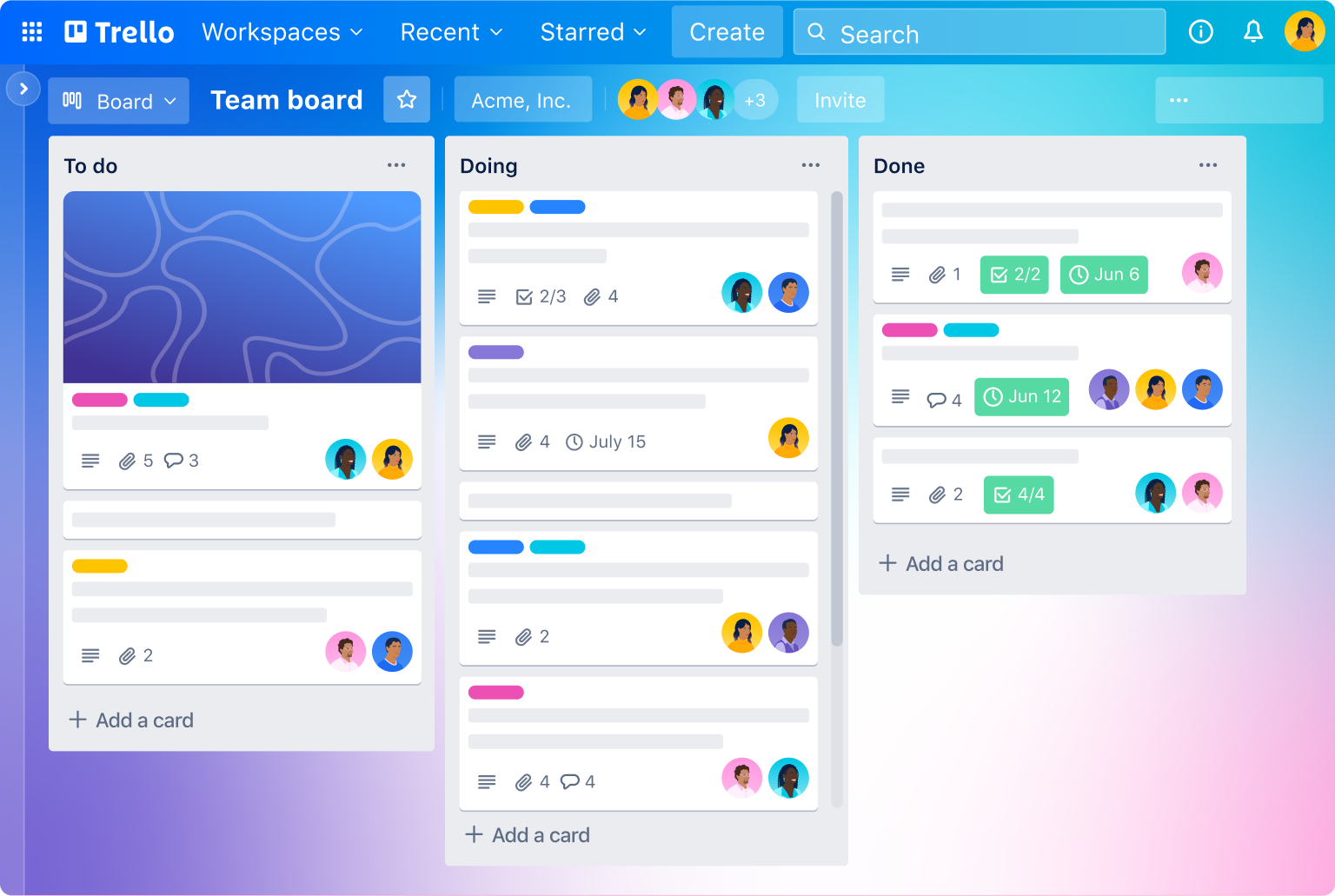
Trello is one of the best Android apps for daily planning, which will be explored in this article.
Regarding daily planning, Trello allows you to jot down notes and reminders in a space like a digital blackboard, which you can view later.
Using a Kanban board approach, you can create a personal to-do list and assign each task yourself.
Dashboards contain unique cards with task details underneath each task.
The task can be grouped into boards and cards with another set of tasks.
For example, you could create different panels, each for various goals.
One panel could contain your laundry list, and another could have your travel plan. You could even add photos and links to each entry.
Trello also enables sharing. Teams can use Trello for daily planning, and it helps them collaborate effectively.
Tasks can be assigned to groups or individuals with deadlines and checklists.
Furthermore, the list can be shared with other users, and everyone can write to add their ideas, giving live feedback from the comfort of their device.
It boosts productivity and focuses on helping teamwork reach new levels. Its features allow customized workflows.
Simultaneously, a simple user experience is combined with strategic collaboration between team members for a good workflow.
A summary of its key features are;
- It allows one to assign tasks where you can define due dates and deadlines.
- It seamlessly collaborates with teams and integrates with other apps like Slack and Google Drive.
- Create custom buttons to build processes quickly
- It enables instant messaging, which increases efficiency
- Progress on a project can be easily seen by moving cards across the dashboard.
- Trello can also be downloaded for free. For additional functionality, the app offers in-app purchases. It also has a free version, while the paid version costs $10/month.
4. Click Up
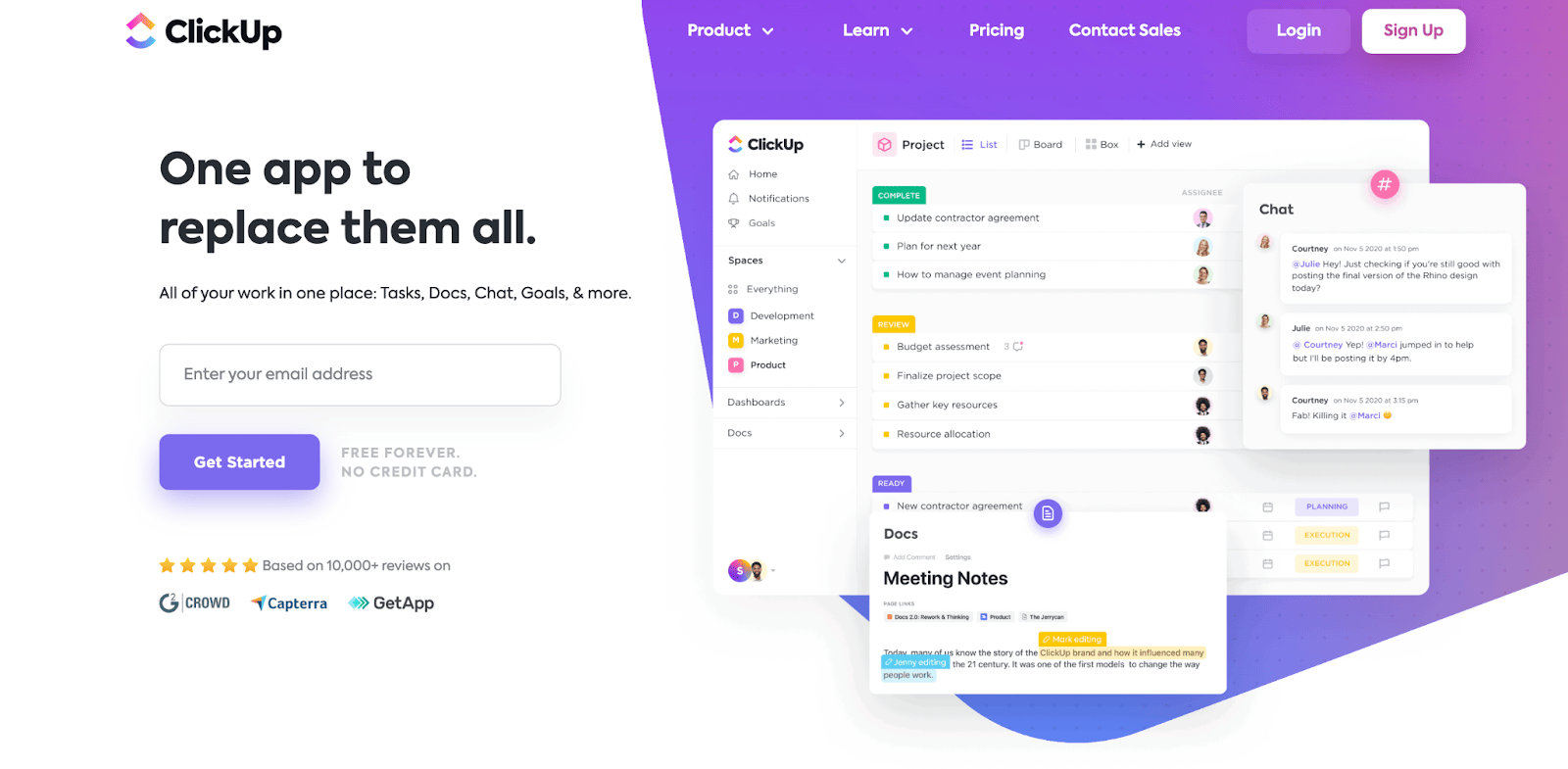
Click Up is one of the free daily planner apps that is quite popular.
It is considered a complete workspace app for daily planning and productivity.
Hence, Individuals and productive teams use this productivity app to manage their to-do lists.
With Click Up, productivity is easy; you can organize multiple things in one place, including to-do lists, calendars, task timelines, project management, document processing, communication, and collaboration.
All these make it one of the best Android apps for daily planning. The core of its features are:
- Break down a large to-do list, task, and schedule in one place and set goals to tackle them
- Customized notification that tracks time and sets reminders for ultimate productivity
- It has a checklist template, which cuts down on repetitive tasks and saves time
- It has an advanced notepad feature that allows users to scribble daily ideas and chores. This feature can also be utilized to create meeting notes and documents for knowledge storage.
- The mind maps feature can create a virtual floor plan for upcoming tasks, add nested items as Subtasks, and assign them to others.
- Click Up integrates with other planning apps like Slack, Microsoft Teams, Outlook, Zoom, Google Calendar, and Time Doctor.
- Click Up is free to download and has a free forever-use plan. Its top daily planner features are also available for free. Nevertheless, a monthly paid plan is as low as $5 per user.
5. Google Calendar

One of the best Android apps for daily planning is Google Calendar.
Used by individuals and teams, it provides daily, weekly, and monthly overviews of meetings, work, and more.
With its free service, you can plan your life to the minute. You can easily set events for an entire day or a few hours.
You can even sync your calendar with your email and get prompt reminders about upcoming tasks or events.
A schedule can be shared with others, and multiple team calendars can also be created. A summary of its primary features are:
- Create a to-do list next to your calendar that can be viewed easily.
- Connect and sync all your devices.
- Staying updated on upcoming meetings and pending tasks by setting reminders and due dates for to-dos
- Easily toggle between daily, weekly, or monthly views
- It allows you to set the agenda, for example, getting an email at first light to see what your day looks like.
- Downloading the app is free. Its usage is equally free. However, its paid version starts at $ 5 per user per month.
6. Habitica
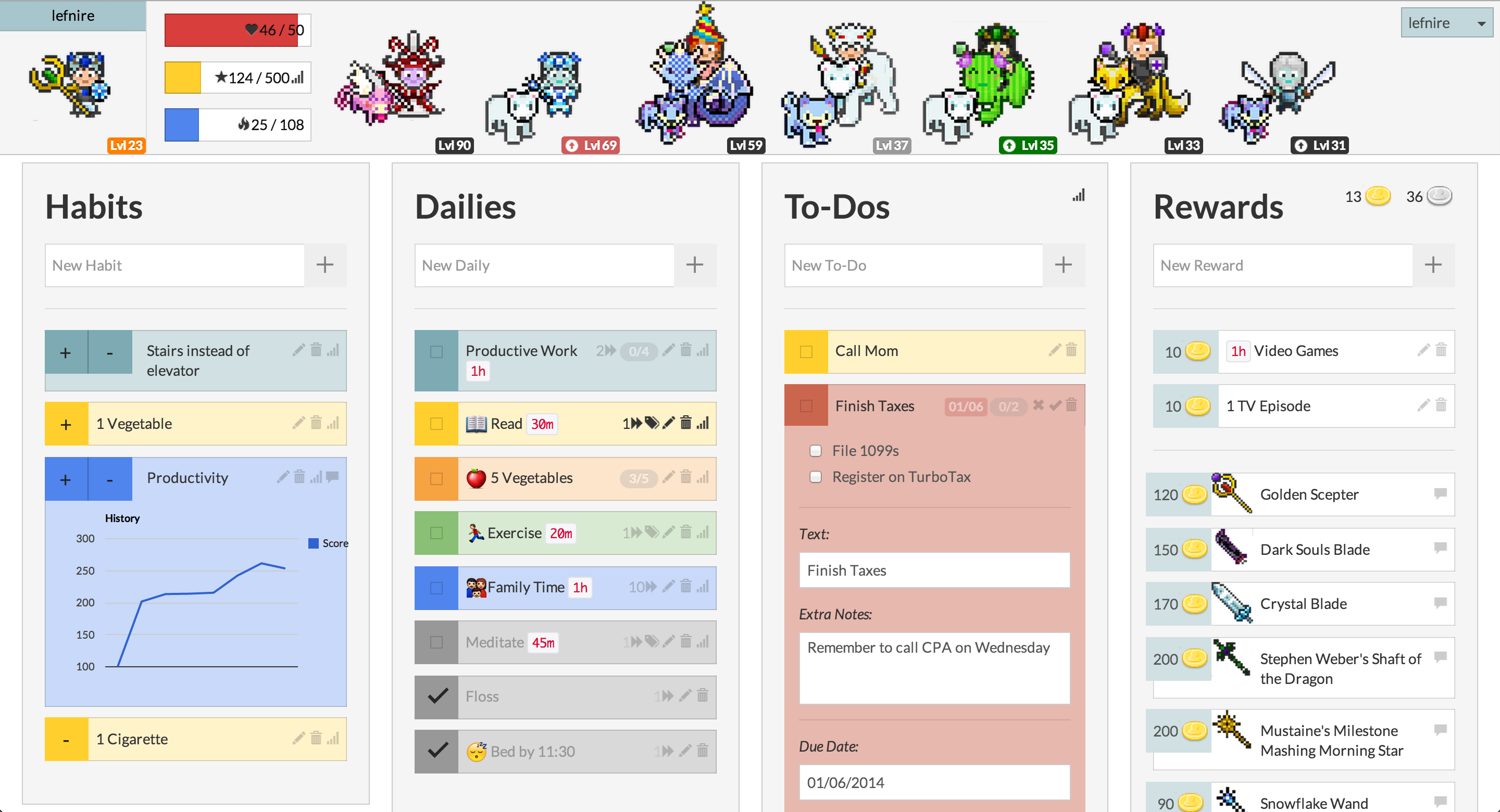
Habitica is also one of the best Android apps for daily planning. As the name suggests, it helps you create habits (form good habits and break bad ones) and track your progress.
It gamifies your daily life and tasks while keeping you on track.
Fashioned like a game, Habitica offers in-game rewards and punishments to motivate you to complete your tasks.
In a bid to reach our goals and expectations, one can become so overwhelmed.
Hence, Habitica combines productivity and fun with the intent of helping one achieve better mental health, productivity, and happiness.
An overview of its features is:
- It has an in-game reward system for completing a task.
- It has a scheduling feature where you can stay accountable by keeping track of your goals and to-dos.
- It provides access to a social media community where you can feel inspired.
- The app can be downloaded for free and is supported by in-app purchases. Regardless, Its subscription is optional. The general subscription is $5/month.
7. Evernote
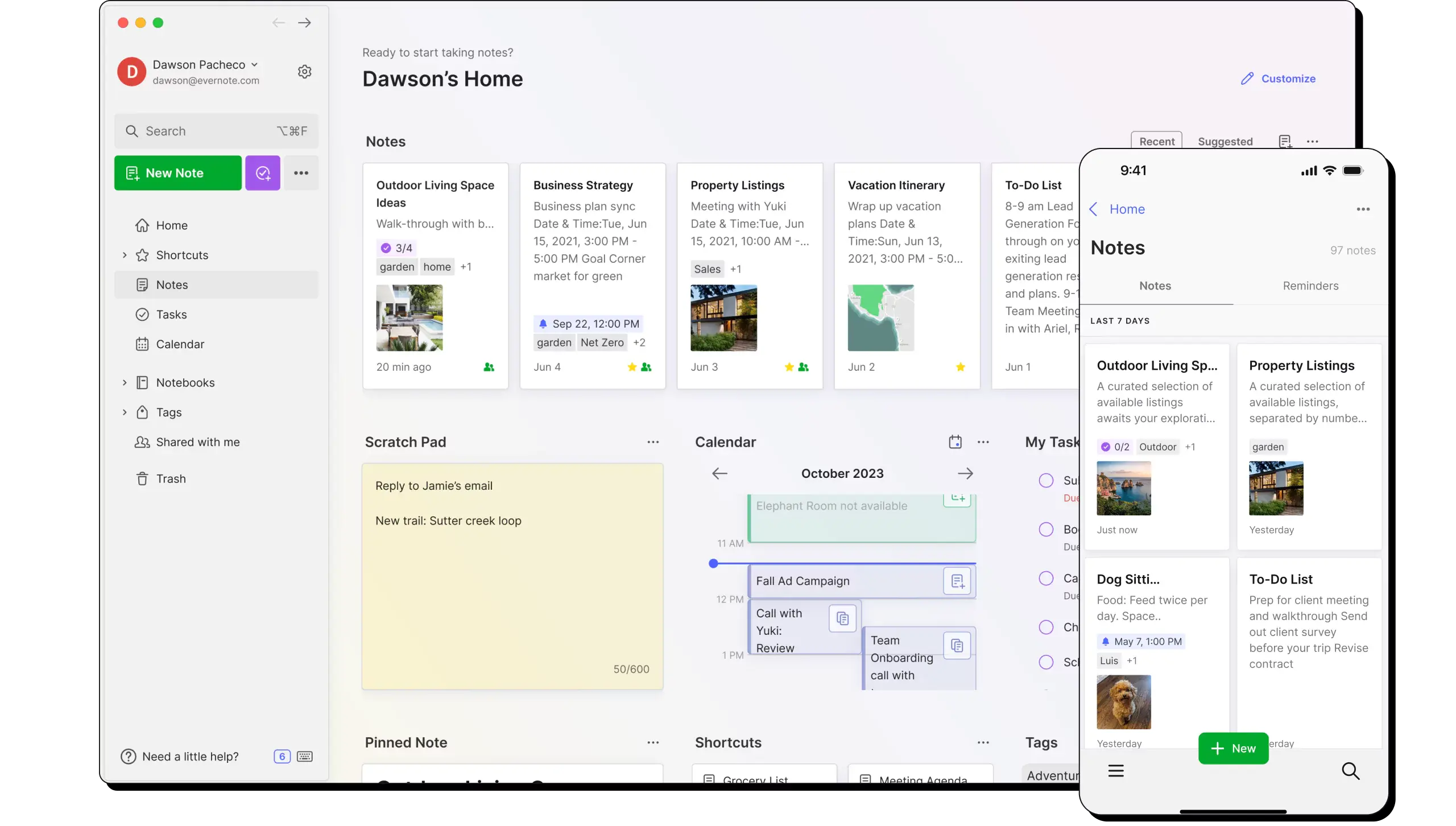
Evernote is considered one of the world’s most popular personal productivity apps, among the best Android apps for daily planning. It can be used to organize your everyday life effectively.
As the name suggests, Evernote helps you create and organize digital notes and keeps them synced across all your devices for your daily plan or business activities.
A distinct attribute of Evernote is that you can add and retrieve notes easily.
You can save text, audio messages, images, and other files using your phone and then access this information on your home computer or any computer worldwide.
It also has an online sharing approach that lets you view notes you’ve made elsewhere.
When connected to Google Calendar, you can use Evernote’s Tasks tool to manage your to-do list, create reminders for yourself on the task due dates, and receive notifications when a deadline approaches.
Its key features are;
- You can jot down your ideas and create templates using different formatting options to organize your list.
- It is simple to use, as you can easily store handwritten notes and browse notes by tag.
- It supports voice recorders and images and integrates with apps like Slack, Outlook, etc.
- Its advanced feature in the premium plan can also keep a note of your money.
- It is free to download and allows syncing across two devices. It also has a free and paid plan that starts at $7.99 per month.
8. TickTick
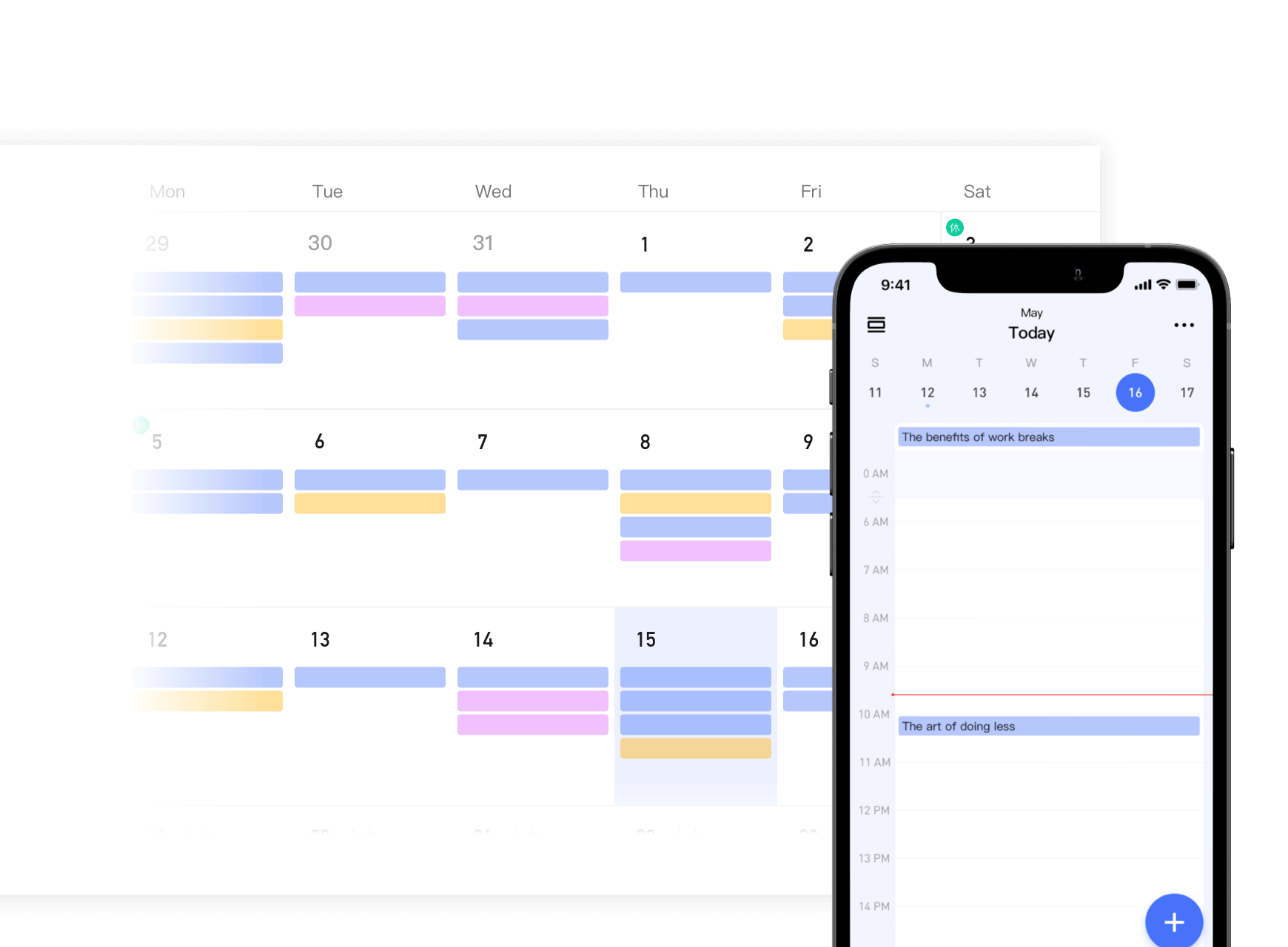
They say, “Tick, tick, goes the clock; what you have to do, do quickly.” TickTick is also one of the best Android apps for daily planning today.
TickTick is a great to-do list and task manager app that helps you schedule tasks and reminders and create a shareable list. It’s a great way to maximize your day and get things done.
Here, as the clock ticks, you get to manage your time, stay focused, set reminders about deadlines, and organize life at home, work, and everywhere else.
The summary of its features are:
- Setting up tasks and to-dos with list makers, folders, and tags and adding tasks and reminders to focus on what matters is easy.
- It gives you a clear calendar view to see daily or weekly tasks. You can also integrate third-party calendars such as Google Calendar, Outlook, etc.
- TickTick syncs with other devices, so you can view and manage your ticks wherever you are to achieve your goals more efficiently.
- Handy widget features give you easy access to your tasks and notes by adding a checklist widget to your home screen.
- Teamwork is friendly, and it improves efficiency in a collaborative environment with user-friendly features.
- Furthermore, it has a built-in Pomo Timer, which helps keep distractions at bay and improves concentration.
- Downloading TickTick is free. A free and paid plan starts at $2.99 per month.