There are a lot of options when it comes to the best parental control apps for Android.
When you install a parental control app on your child’s phone, you can limit their access to certain websites and applications.
You can also keep tabs on what they’re doing on the internet and see how much time they spend on their Android.
Limiting your children’s online time may lessen the likelihood that your children will become victims of cyberbullying or other inappropriate content.
Parents can monitor their children’s whereabouts and safety online if they monitor their children’s online activities.
You may learn much about your children’s whereabouts and activities by monitoring their phone use.
Here is a curated collection of the best parental control apps for Android.
1. Google Family Link
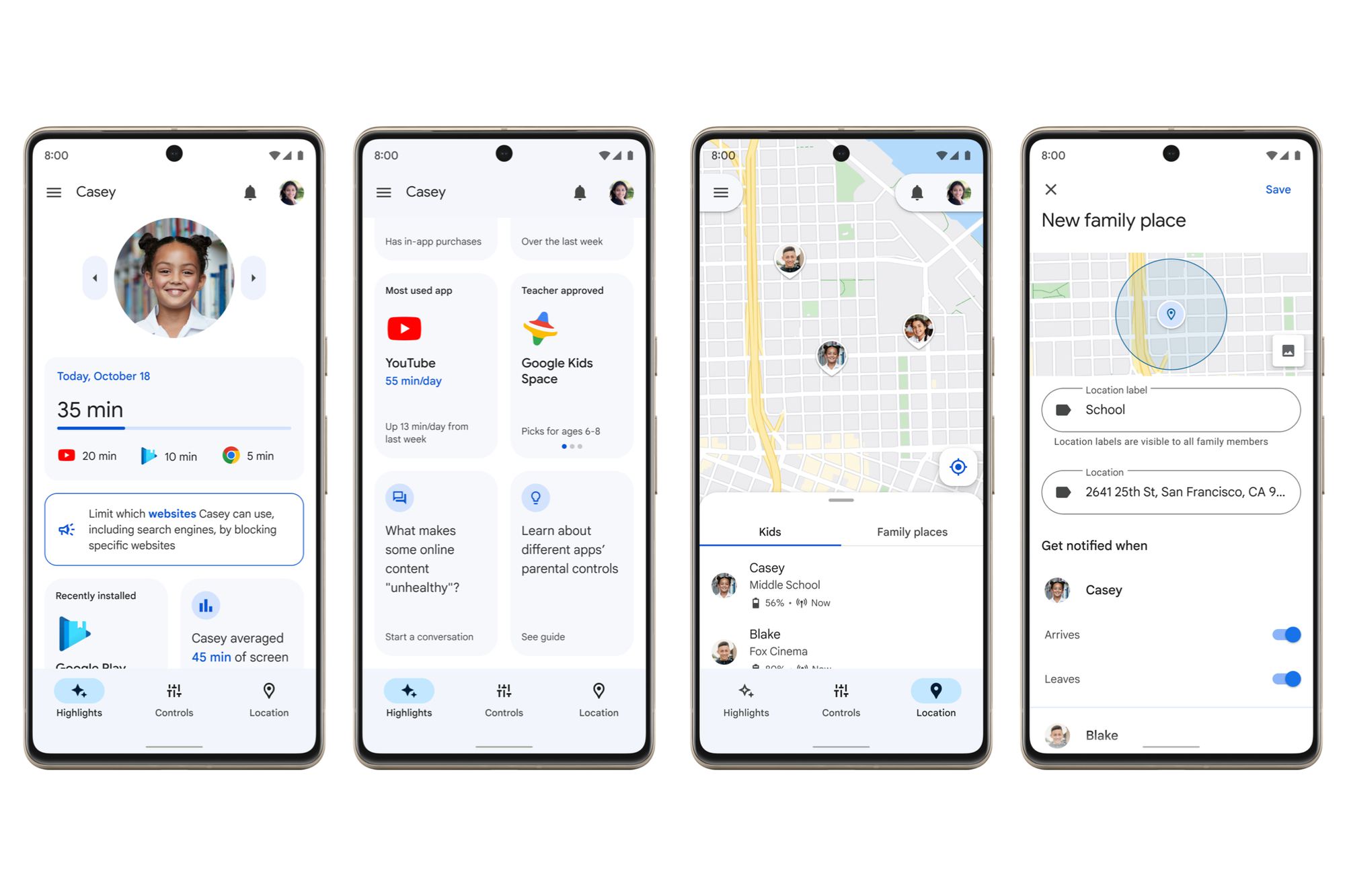
Don’t panic if the high cost of other best parental control apps for Android on this list has you looking for a less intrusive option.
You can access the free application Google Family Link with a Google account.
It also provides access to options only available in the more expensive versions of the other apps on this list.
You install the “parent” app on your phone like any other parental monitoring app. After installing it on all the kids’ phones and signing in as a parent, you can monitor their whereabouts from afar.
2. eyeZy

One of the best parental control apps for Android is eyeZy . With this app, you may monitor any chats, content, and other actions on the device you’ve chosen to spy on.
It might prevent your child from participating in activities you find objectionable.
You can keep tabs on all of their phone activity, including who’s calling and being called and who’s sending and receiving text messages.
You can monitor what your kids are up to on platforms like Snapchat, Instagram, Tinder, LINE, and Facebook Messenger.
Eyezy provides additional useful tools, such as restricting applications, recording your screen, seeing emails and calendars, keeping track of keywords, banning websites, and much more.
3. Qustodio
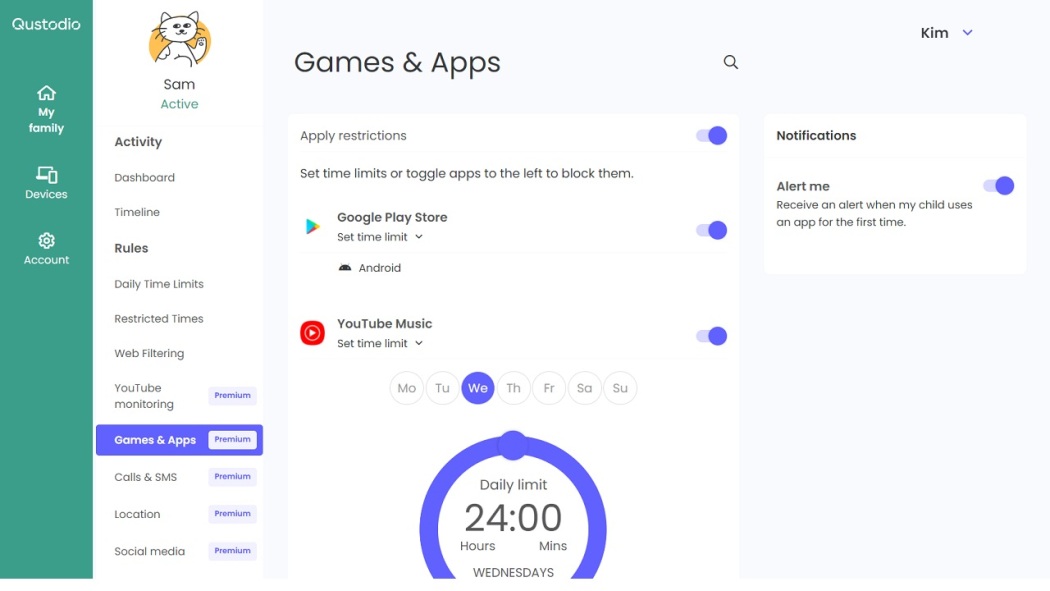
Qustodio , a parental monitoring app, includes all the essential features you’d expect and is available for desktop and Android devices.
While the paid features are helpful, you can still control the devices your children use without them.
The premium version of Qustodio includes features like app-level banning, YouTube monitoring, and an emergency help button.
More costly plans are available that cover 10 and 15 devices, but the monthly fee for five devices is around $3.50. This is undoubtedly one of the best parental control apps for Android.
4. uMobix
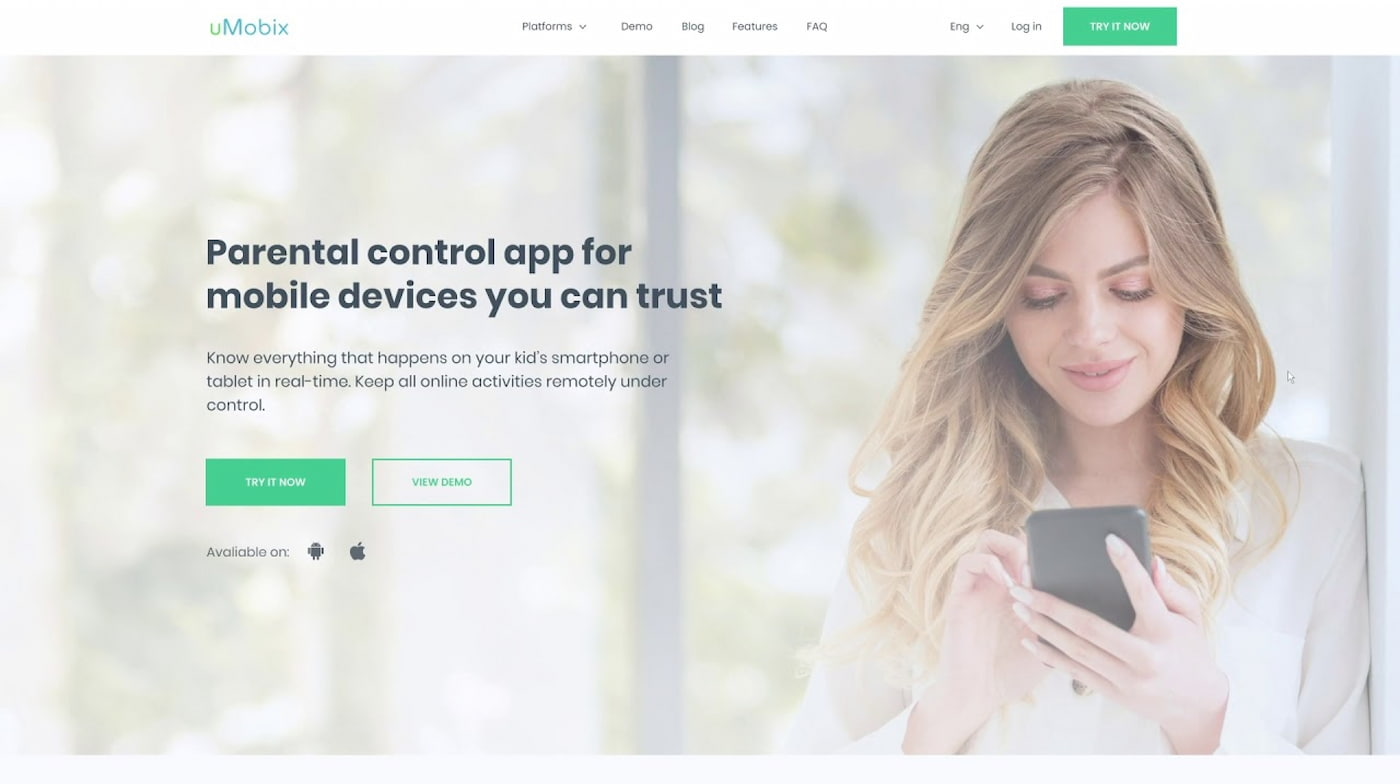
If you want to keep an eye on your kid’s Android without leaving any gaps in your monitoring, uMobix is the app for you. This app allows parents to monitor their children’s phone use.
They do this by providing detailed logs of every call made and received, timestamps, and information about how long each conversation lasted.
The photos and videos on the device may be retrieved remotely and saved to the parent’s PC.
Thanks to uMobix’s built-in geo-locating functionality, pinpointing the precise position of the device of interest in real time is also simple.
However, uMobix comes into its own when keeping tabs on social media platforms.
uMobix makes it easy to keep an eye on more than 30 social media platforms, including Facebook, Twitter, Instagram, and Viber.
5. Hoverwatch
Hoverwatch is one of the best parental control apps for Android that allows you to monitor your child’s phone and see all their calls, text messages, and even their location.
It is a top-tier app for keeping tabs on your kid’s internet activities. The user’s outgoing and incoming communications may be seen as well. Incoming and outgoing calls and SMS may be recorded and monitored.
You may get a hold of a phone book online and save the data on your mobile device.
You can monitor your social media accounts with Hover watch, including Facebook, WhatsApp, Snapchat, and Viber.
If your phone is misplaced or stolen, you may trace its whereabouts using the device’s GPS and SIM card.
It also allows you to make appointments, set reminders, take camera photos, detect modifications to the SIM card, and monitor your child’s screen time.
6. FamiSafe

FamiSafe is the only app that emphasizes limiting children’s screen time.
Screen time management allows parents to monitor their children’s screen usage remotely.
It also establishes limits or timetables based on their physical locations, such as the house or school.
If you don’t want your child using a specific entertaining app at certain times, you may do so using FamiSafe’s app-by-app controls.
In addition to limiting their children’s time in front of screens, parents may use FamiSafe to quickly and easily remove any potentially harmful content from their children’s Android.
FamiSafe is a fantastic method for ensuring kids’ physical safety since it also helps parents monitor their locations in the real world outside of the internet.








